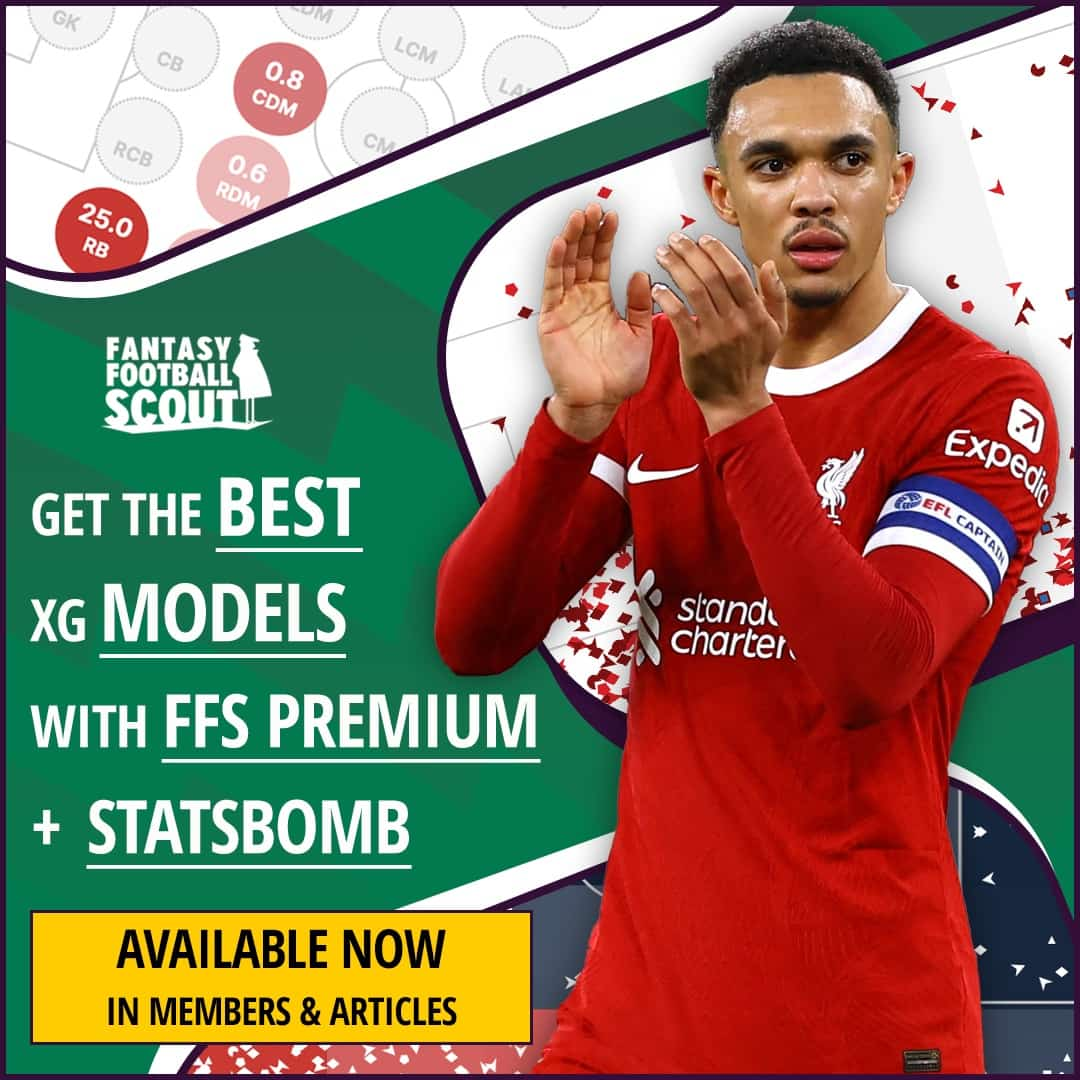We’re always happy to promote the tools of LiveFPL, run by a long-time friend of the site, Ragabolly.
One of the many features allows Fantasy Premier League (FPL) managers to download their team’s week-by-week history from the game.
As many of you will know, you lose all this information when FPL is refreshed in the summer. All that remains is a single line in your season history.
But for those who want a permanent record of their own good and bad squad decisions from the season just gone, Ragabolly has you covered.
Simply head here and enter your FPL team ID.
HOW TO FIND TEAM ID
When logged in, click on the ‘Points’ tab and check the URL: fantasy.premierleague.com/entry/XXXX
Your team ID is the digits after /entry/.
WHAT INFORMATION IS INCLUDED?
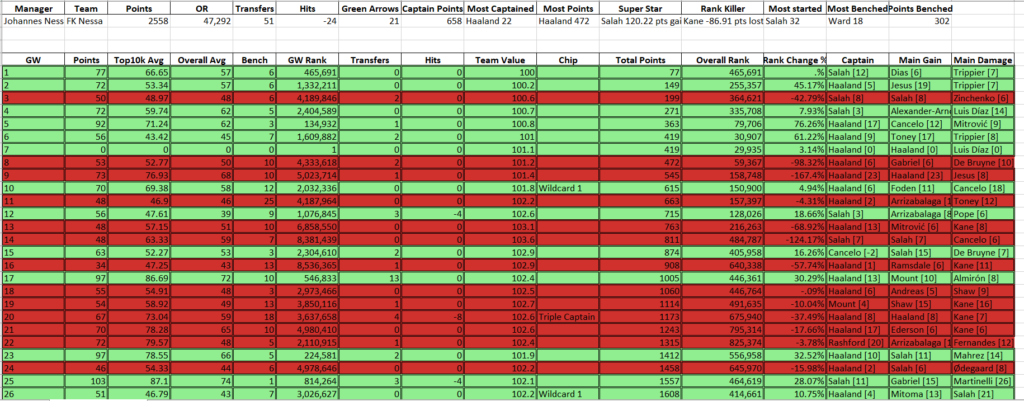
There may be a small queue before your request gets processed. However, once the Excel spreadsheet has downloaded, plenty of information immediately becomes visible.
Some of it is shown on the FPL ‘Gameweek History’ page, such as rankings, overall squad value and how many points were frustratingly benched.
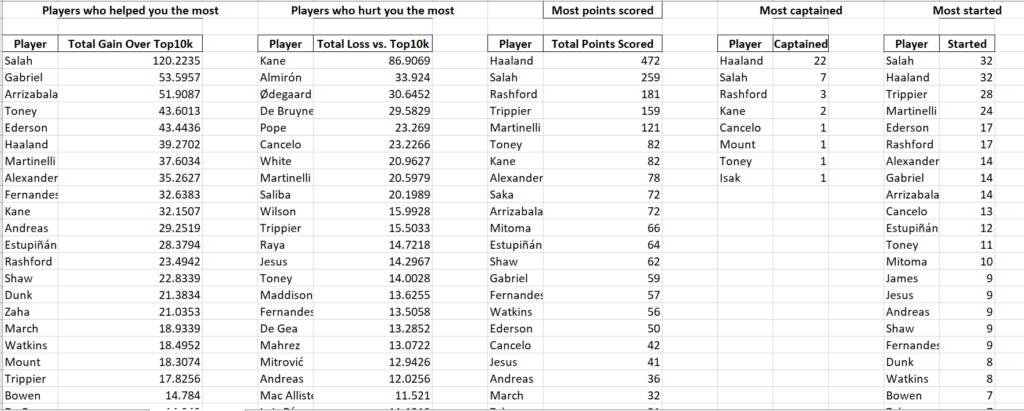
Meanwhile, lots of interesting tidbits are revealed, such as:
- Captaincy: Seasonal points total and who received your most armbands
- Benchings: How many points were sidelined and who was named there on most occasions
- The player most often in your starting XI
- Which starter gained you the most points
- Which non-owned individual caused the most damage
- Player who helped and hurt you the most over the whole 38 weeks
So head over to LiveFPL, enter your team ID, download the file and enjoy its analysis.