What is Rate My Team?
Rate my Team (RMT) is a tool designed to give you an approximation of how many FPL points your team will score over a series of Gameweeks. This takes into account captaincy, vice captains and automatic substitution points.
What are Projections?
Projections come in two forms – Season Projections and Six-Gameweek Projections (SGP).
Season projections show algorithm-generated predictions for every FPL player. This includes goals, assists, clean sheets, minutes played, bonus points, yellow cards and, most importantly, FPL points.
SGP shows algorithm-generated predictions for every player’s FPL points in each of the next six Gameweeks, calculating their points per million value over this period. These numbers are the same numbers as the ones used in RMT.
How are the values for Rate My Team and Projections calculated?
The values are generated by an algorithm that uses both current and historical data. There is also constant human monitoring so that the model can respond quickly to news, injuries or tactical changes that otherwise the algorithm may underestimate.
We do this to generate the best values with as little bias as possible.
How do I load my team into RMT?
To load your team into RMT, you need to type in your FPL ID.
If you can’t find your FPL ID, instructions on how to find it are on the Rate My Team page.
What do xM and xPoint mean?
Placing the cursor over a player’s predicted FPL points in a Gameweek will show an xM score and an xPoint score.
xM stands for Expected minutes – It’s the number of minutes the algorithm is predicting a player to have. Note that this isn’t an exact Gameweek specific prediction but rather an average number of minutes. Therefore, while a player might be expected to play 90 minutes, their xM will be lower since there’s a chance they might miss the game or get substituted.
xPoint is the Expected Points – how many points the algorithm predicts a player will score in the week if they were to play 90 minutes.
Both of these values combine to generate a final score.
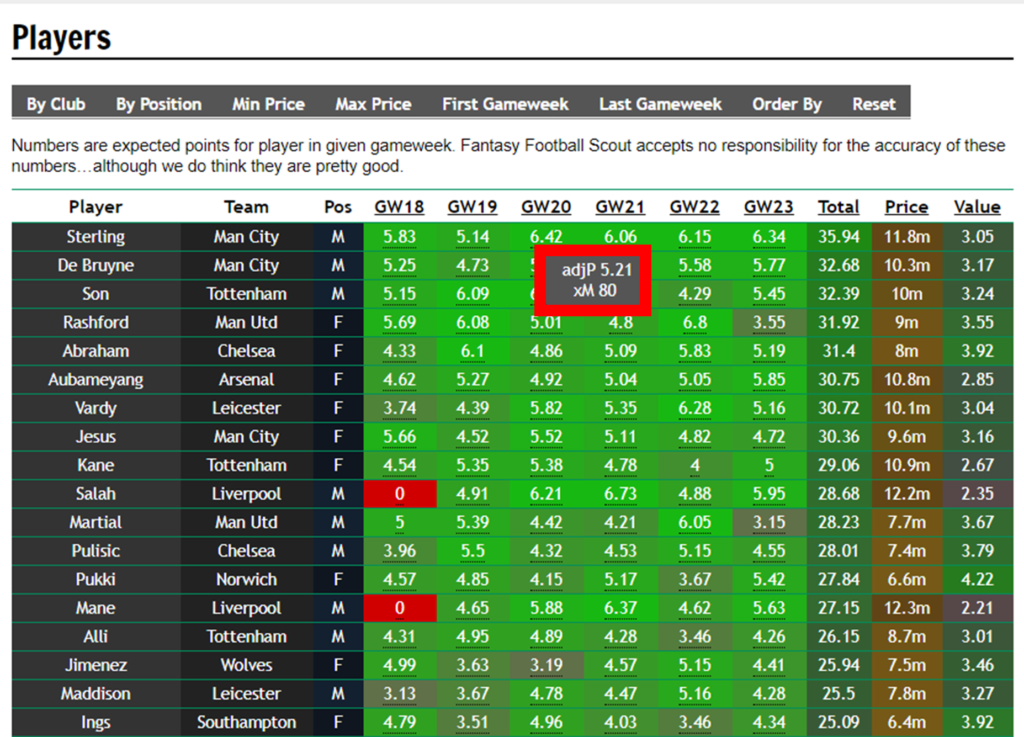
Why does RMT say to start a player with a lower predicted score than a second player?
Usually this occurs because the algorithm predicts that a player (usually a goalkeeper) will either play the full game or won’t feature at all.
Player A – High xPoint, very low xM – Low RMT score
Player B – Medium xPoint, very high xM – Medium RMT score
Whilst Player A is unlikely to play, the most common scenarios is that they’ll either be given 90 minutes or none at all. Therefore, RMT thinks it’s worth starting him to make use of the high xPoint if he plays, otherwise the safer option of Player B will autosub in.
Therefore it suggests picking Player A over B, despite the former appearing to score lower on RMT.
When do updates happen?
While there’s no fixed update timetable, it is pretty much continuous.
Monday tends to have a big update after the weekend’s events. Thursday and Friday will have updates in the evenings following any news that emerges from pre-match press conferences.
Can I see a full list for all players in RMT?
You can find the complete list here. It can also be found by clicking the “Players” option in the sub-menu under “Rate My Team” on the main members area menu.
Can I order by scores for one Gameweek?
From the list of all players in RMT or projections, just click on the Gameweek header to sort the players by that Gameweek’s predicted score.
How do I change the Gameweeks I view RMT over?
At the top of the Rate My Team page, whilst you have your team loaded, you can select “First Gameweek” and “Last Gameweek”. By default, the first Gameweek will be the next Gameweek and the last Gameweek will be in six Gameweeks’ time, but these can be manually altered to suit your research.

