What is the Comparison Tool?
The Comparison Tool is a members-only tool that allows a manager to directly assess two players or teams.
By selecting the two players/teams from the drop-down boxes, you are able to see their underlying statistics.
The data is grouped into various key areas such as Goal threat, Expected statistics and Distribution to make comparisons easier.
How do I tell which player is better?
We offer some summaries to aid your analysis.
There is a direct percentage reading, which highlights how each player fares overall in the head-to-head comparison.
We have also defined certain statistics as “Key Stats”, which can help determine a player’s Fantasy prospects.

What are the “Key Stats”?
There are 11 key stats in the Comparison Tool assessment.
These are:
ICT Index, Creativity, Threat, Yellow Cards, Minutes per pass received, Goal involvement, BPS Baseline, Minutes per Goal, Minutes per Attempt, Shot accuracy and Minutes per Chance Created.
These are considered a fair representative of stats that point to the likelihood of a player returning FPL points.
What do the pitches show?
The interactive pitches can be one of the most useful tools for comparisons.
Among the most commonly used ones are the “Touch Heatmap”, “Average position by Gameweek” and “xG Shots”. They offer a useful visualisation for data that can’t be shown by pure numbers.
These comparisons can also be made between the same player but over different data ranges – for example home and away games – as well.
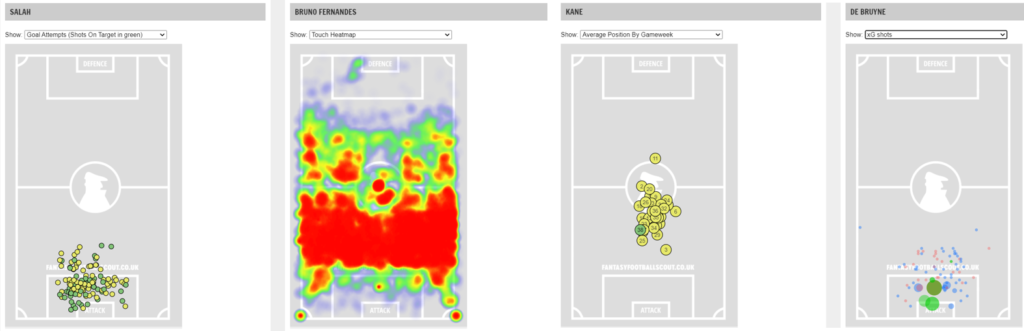
Can I look over different data ranges?
Yes. You can compare over all of the standard timeframes – for example “Last Gameweek”, “Last six Home matches” or a specific Gameweek Range.
Alternatively, you can filter out certain opponents using the “Versus” feature. This can be handy for identifying those players who fare well against weaker opponents, particularly if they have some favourable upcoming matches.
